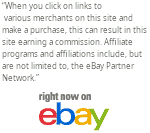SV431DVIUA Port Dvi Usb Kvm Switch

( Manufacturer Part Number: SV431DVIUA ), ( Part Type: Switch )
Review Port Dvi Usb Kvm Switch
Introducing our advanced Port DVI USB KVM Switch, a versatile and indispensable tool for managing multiple computers from a single console. This KVM switch supports DVI outputs, ensuring clear and vibrant visuals on your connected monitors. It also features USB 2.0 ports, enabling you to seamlessly transfer data, such as documents and files, between connected devices.
The switch is built with a robust and reliable design, featuring high-quality components that ensure stable and reliable connections. It supports up to four computers, allowing you to switch between them with the press of a button. The switch also offers hotkey functionality, allowing you to quickly switch between computers and perform various actions, such as rebooting or powering off, without the need to physically access each computer.
The switch features an ergonomic and user-friendly design, with a compact and space-saving form factor that can easily fit on your desk or under it. It also features LED indicators that clearly show the status of each connected computer, making it easy to manage your system.
In summary, our Port DVI USB KVM Switch is a must-have tool for anyone who needs to manage multiple computers from a single console. Its support for DVI outputs and USB 2.0 ports, robust design, and user-friendly features make it an excellent choice for businesses, IT professionals, and home users alike.
Pros of buying a DVI-USB KVM switch:1. Cost-effective: A DVI-USB KVM switch allows you to control multiple computers using a single keyboard, mouse, and monitor, reducing the need to purchase additional peripherals for each computer.
2. Space-saving: By using a single set of peripherals, you can save valuable desk space by reducing the number of monitors and peripherals needed.
3. Energy-efficient: Using a KVM switch can also be energy-efficient as it reduces the number of monitors and computers that need to be powered on at once.
4. Convenience: A DVI-USB KVM switch allows you to easily switch between multiple computers without having to physically move cables or unplug and plug in peripherals.
Cons of buying a DVI-USB KVM switch:1. Limited compatibility: Not all computers and monitors support DVI-USB KVM switches, so it's important to check compatibility before making a purchase.
2. Potential for signal loss: Using a KVM switch can sometimes result in signal loss or interference, which can affect the performance of your computers.
3. Additional cables required: While a DVI-USB KVM switch reduces the number of peripheral cables needed, it may still require additional cables for power and DVI connections.
4. Cost: While a DVI-USB KVM switch can be cost-effective in the long run, the initial cost of the switch and any required cables can be a significant investment.
Conclusion:A DVI-USB KVM switch can be a convenient and cost-effective solution for controlling multiple computers with a single set of peripherals. However, it's important to consider compatibility, potential signal loss, and the need for additional cables before making a purchase. If you have multiple computers that you need to control regularly, a DVI-USB KVM switch may be a worthwhile investment.
Recommendation:If you decide to purchase a DVI-USB KVM switch, I recommend doing your research to ensure compatibility with your computers and monitor. Look for a switch with a good reputation for signal quality and reliability, and consider the number of computers you need to control before selecting a model. Additionally, be prepared to invest in any additional cables needed for power and DVI connections.
Details:
Features include audio mic switching capability and an integrated USB 2.0 hub.
part #: sv431dviua prices
- $34.99-$75.56
specifications labequipi:
- mpn: Sv431dviua
- part type: Switch
Payments labequipi.com:
- Credit Card
- Wallet
Returns labequipi.com:
- time: 30
- policy: returns accepted
- paid by: SELLER
Offer labequipi.com:
- options: Ship-to-home
- sold: 0
- quantity: 7
- best offers: no
- Started: September 26, 2022, 2:01 am
- best offers: yes
General labequipi.com:
- in stock: Yes
- condition: New
- Business Industrial > Healthcare, Lab Dental > Medical Lab Equipment, Devices > Other Medical Lab Equipment
Shipping labequipi.com:
- type: Expedited shipping
- cost: $0.00
- type: FIXED
Rating:
- # feedbacks: 2290
- rating: 96.7%